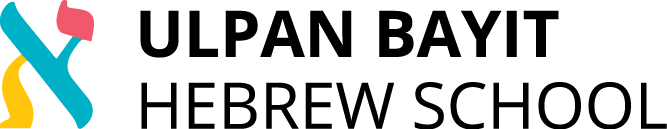One day one of our students came to me and showed me an amazing Whatsapp based picture dictionary – it seemed like a life project, and it had many pictures of every object I could think of – with it’s word in Hebrew written on top. It seemed to be a very effective way for her to learn, and the truth is he knew the words for 90% of the words there.
The story behind this project is by her sending a picture of a cat to her partner asking – ma ze? (what is it in Hebrew) – which was followed by a reply – the picture itself with a writing in Hebrew on top of it – חתול – hatul. And soon it became their hobby, sending a picture and receiving it’s Hebrew meaning. They did it with everything you can and can’t take pictures of – from a car to market stands with vegetables to body parts and people kissing. It was amazing to see so many pictures there.
She went over the pictures every day, and it really worked – the personal connection she had with the pictures she took brought into his consciousness what she knew and didn’t know – at the beginning she used to open the picture directory to look for the words in Hebrew, and after a while they just sticked – and why not? For her partner it was a very cool and effective way to help out with the Hebrew studying, it didn’t require almost anything from him, and on top of that he finally knew what she was supposed to know because he was a part of her Hebrew learning process. Amazing isn’t it?
So in a few steps – how to do it right and not to create a complete mess:
Step 1: Start a Whatsapp/Telegram Group. Call it “Hebrew Picture Dictionary”. Add people who can help you out – partner, classmates, family and friends.
Step 2: Explain the rules – you are sending a picture and they are sending one back – the picture either edited with a writing on it – the word in Hebrew and how to say it or IN THE SAME MESSAGE THEY SEND the word and how to pronounce it (otherwise it won’t appear on top of the picture).
Step 3: Go over your Pictionary photos daily (it will be under Group Media)
Step 4: Thank all those people who helped you 🙂
Step 5: Use the new words you know, and remember – there are people who know that you know them now – tell them to use the words when they speak with you!
If you’re a group of students you can actually open a group for the entire class or for a bunch of students and just switch words in this group. It would be a fantastic experience for you at the beginning of the beginners stage of learning the language, and I love this idea particularly.
If you have any ideas feel free to share them with me, I’ll be more than happy to share cute ideas like this in the future posts.
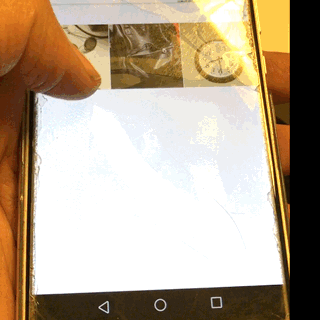
Yaron